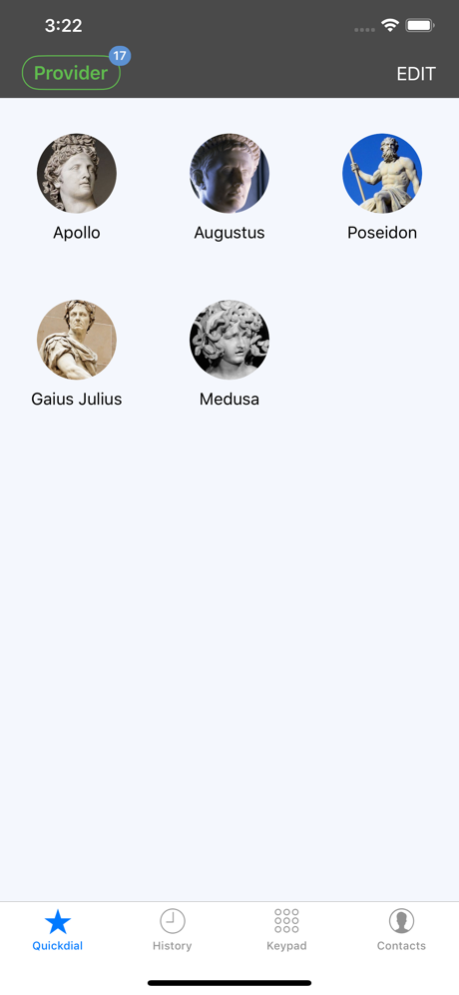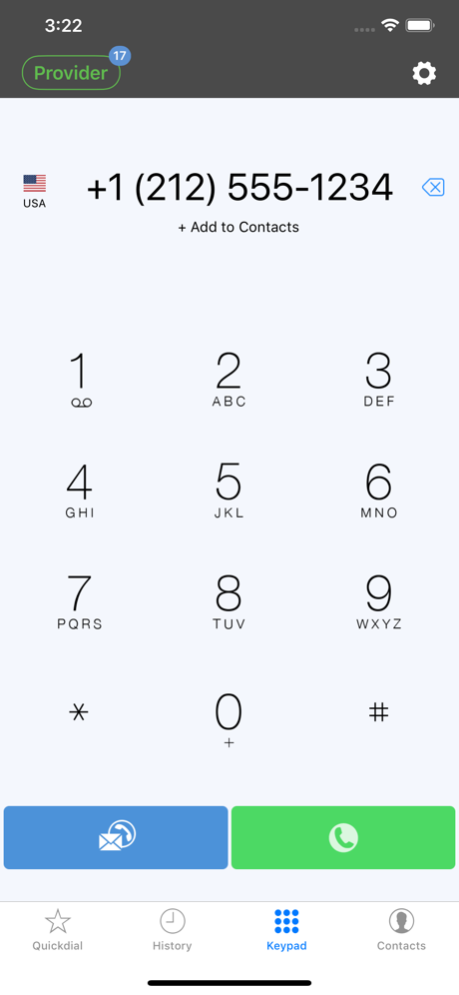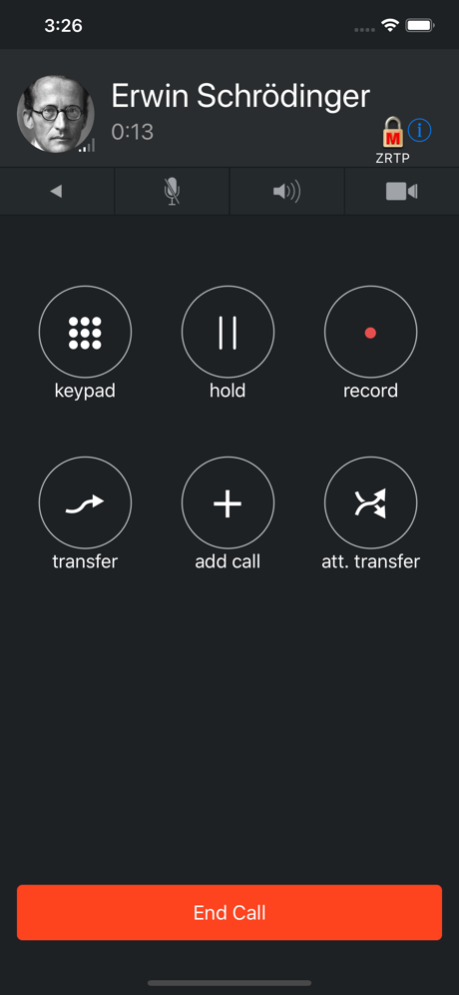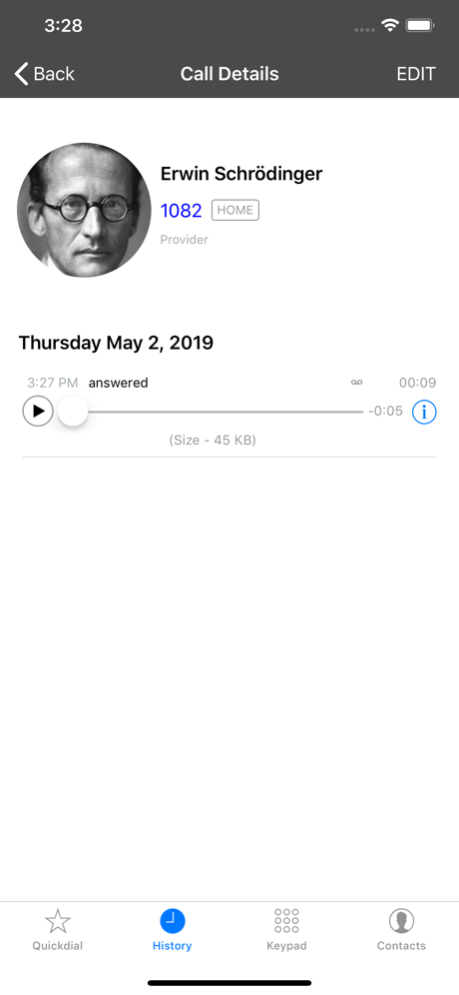Acrobits Groundwire 5.9.74
Continue to app
Paid Version
Publisher Description
Designed from the ground up with the mobile user in mind, Groundwire is the first mobile SIP Client capable of replacing your desktop phone. Combining all the features business users need (see below) with intuitive features created with the mobile user specifically in mind (number rewriting, address book matching and more), Groundwire will quickly have you wondering how you survived without it before.
Check out the tutorials and knowledgeable articles at the links below:
https://www.acrobits.net/hesk/knowledgebase.php
For the list of providers and VoIP services tested with Groundwire, see http://www.acrobits.cz/about-us/partners#tab_verified-voip-operators
And check out https://www.acrobits.net/products/retail#tab_softphone for a side by side comparison of the most popular features of Acrobits Softphone and Groundwire.
*CallKit support!
*Push Notifications for long battery life
*Video Calling - H263, H264 and VP8 codecs
*Multi line
*SIP SIMPLE messaging, with picture, video and other attachments, typing and delivery notifications
*Call conferencing
*Transfer and attended transfer
*Call waiting
*Voicemail Notification and programmable Voicemail dialer
*ZRTP support (through in app purchase), the latest in secure calling for SIP
*Busy Lamp Field
*backgrounding support
*Call recording (only available for SIP calls, will not record calls from your GSM line)
*Bluetooth headset support
*Customizable ringtones
*Quickdial, your favorite contacts only one tap away
*Number rewriting, edit your existing contacts for SIP dialing without creating additional entries and program specific number to be dialed through specific accounts automatically
*in-call quality indicator, see network quality, packet loss and jitter
*Background noise suppression
*Quick import of accounts from major VoIP providers including sipgate, callcentric, voipcheap and many more.
*TLS support for encrypted SIP
*SIP Proxy Support, VPN Support (configure VPN in iOS settings)
*Excellent sound quality, supports OPUS, G.722, G.711, iLBC and GSM. Make an in app purchase to add G.729 for great performance over 3G networks
*SIP Log for troubleshooting
If you have an issue with Groundwire, please contact our support even if you leave a review stating the problem. Groundwire is highly configurable so problems that seem insurmountable may just require a couple of adjustments to the settings.
Groundwire fans, please rate Groundwire or leave a review.
***NOTES - IMPORTANT, PLEASE READ***
SIP - Groundwire is a SIP Client, not a VoIP service. You must have service with a VoIP provider or PBX that supports use on a standard SIP client to use it.
VoIP over 3G - Be aware that some mobile network operators prohibit or restrict the use of VoIP over their network. They may prohibit the use of VoIP or impose additional fees and/or charges when using VoIP over their network. By using Groundwire over 3G, you agree to abide by any restrictions your cellular carrier imposes and agree that Acrobits will not be held responsible for any charges, fees or liability imposed by your carrier for using Groundwire over their 3G network.
Mar 1, 2024
Version 5.9.74
- Fixed UI issue with warning beep indication
- Fixed UI glitch when adding a message recipient
About Acrobits Groundwire
Acrobits Groundwire is a paid app for iOS published in the Office Suites & Tools list of apps, part of Business.
The company that develops Acrobits Groundwire is Acrobits. The latest version released by its developer is 5.9.74.
To install Acrobits Groundwire on your iOS device, just click the green Continue To App button above to start the installation process. The app is listed on our website since 2024-03-01 and was downloaded 69 times. We have already checked if the download link is safe, however for your own protection we recommend that you scan the downloaded app with your antivirus. Your antivirus may detect the Acrobits Groundwire as malware if the download link is broken.
How to install Acrobits Groundwire on your iOS device:
- Click on the Continue To App button on our website. This will redirect you to the App Store.
- Once the Acrobits Groundwire is shown in the iTunes listing of your iOS device, you can start its download and installation. Tap on the GET button to the right of the app to start downloading it.
- If you are not logged-in the iOS appstore app, you'll be prompted for your your Apple ID and/or password.
- After Acrobits Groundwire is downloaded, you'll see an INSTALL button to the right. Tap on it to start the actual installation of the iOS app.
- Once installation is finished you can tap on the OPEN button to start it. Its icon will also be added to your device home screen.